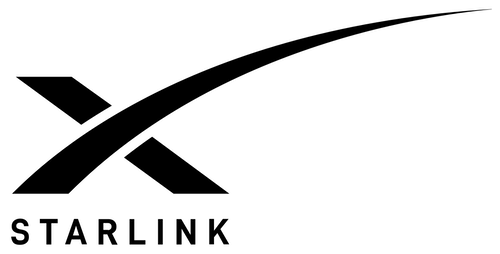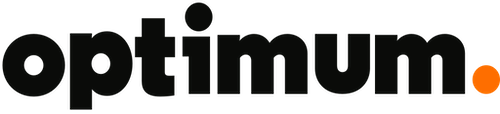Find Your Perfect Internet Connection
Compare providers, plans, speeds, and data to choose the best service for your needs.
Types of Internet Connections
Choose the right technology for your needs
Fiber
Fiber internet sends data as light through glass strands, delivering ultra-fast speeds and low latency. It’s the most reliable option for heavy use and smart homes.
Cable
Cable internet uses coaxial lines to deliver high-speed broadband that’s widely available across cities and suburbs.
DSL
DSL runs over telephone lines to provide basic broadband where newer options aren’t deployed.
Fixed Wireless
Fixed wireless delivers home internet via radio signals from nearby towers to a small outdoor antenna—no cable trenching required.
Mobile Broadband (4G/5G)
Cellular home internet and hotspots use 4G LTE or 5G networks for plug-and-play access with simple setup.
Satellite
Satellite internet connects your home to orbiting satellites, bringing broadband to remote locations where nothing else reaches.
Global Internet Statistics (2025)
Up-to-date counts for total users plus mobile, broadband, 5G, and satellite adoption.
5.64B
Total Internet Users
4.7B
Mobile Internet Users
1.5B
Broadband Internet Users
2.9B
5G Internet Users
8M+
Satellite Internet Users
Best Internet Providers You Can Trust
Compare trusted providers for 5G home internet, fiber, broadband, satellite, cable, and fixed wireless. See typical speeds, pricing style, and key perks before you choose.
Best 5G Home Internet Providers
Best Fiber Internet Providers
Best Broadband Internet Providers
Best Satellite Internet Providers
Best Cable Internet Providers
Tips for Picking the Right Internet Service
Make an informed decision with this simple checklist of what really matters in a provider.
Consider Your Speed Needs
- Browsing/email: 10–25 Mbps
- HD video/calls: 25–50 Mbps per user
- 4K/gaming: 100–300+ Mbps
- Many devices: 300–1000+ Mbps

Plan Terms & Limits
- Data cap / fair-use policy
- Upload speed requirements
- Equipment: modem/router needs
- Features: hotspot, IPv6, ports
- Contract length / early cancel
Check Availability
- Confirm address or unit
- Verify indoor signal / line-of-sight
- Review coverage map
- Ask neighbors / local forums
Customer Support
- 24/7 chat/phone/app technical support
- Outage status & alerts
- Read customer reviews
- Install/repair ETA
- Trial/return window
Internet Speed Testing Tool Recommendations
Quick links to reliable tests for download, upload, and latency. Run a few at different times of day for a truer picture of your connection.
Speedtest.net
Global servers; measures download, upload, ping, and jitter. Lets you pick a server and save/share results.
Fast.com
Netflix-backed test tuned for streaming performance. One click to start; shows download, upload, and latency.
Google Speed Test
Built into Google Search (via Measurement Lab). Instant snapshot of download, upload, and ping—no app needed.
Highspeedinternet.com
In-browser test with detailed metrics (download, upload, ping, jitter) plus quick troubleshooting tips.
Internet Speed Requirements by Activity
Quick, practical targets so you can match your plan to what you actually do online.
Gaming Speed Requirements
- Online gaming (casual): 3–6 Mbps
- Competitive gaming: 10–25 Mbps
- Game downloads/updates: 50+ Mbps
- Live-streaming gameplay (upload): 8–12 Mbps
Latency matters most—aim <20 ms, <1% packet loss, and 8–12 Mbps upload for stable streams.
Streaming Speed Requirements
- SD (480p): 3–4 Mbps
- HD (720p): 5–8 Mbps
- Full HD (1080p): 10–15 Mbps
- 4K UHD (2160p): 25–35 Mbps
- Multiple 4K streams: 100+ Mbps
During peak hours, bump one tier; wired/Ethernet or Wi-Fi 6 helps reduce buffering. (AV1/HEVC can lower needed bitrate if supported.)
Work From Home Needs
- Email & web apps: 5–10 Mbps
- HD video calls (per user): 5–10 Mbps (upload 3–5+ Mbps)
- Cloud drive & file sync: 25–50 Mbps
- VPN & remote desktop: 25–50 Mbps
- Large transfers/backups: 100+ Mbps
Prioritize upload and stability—use Ethernet for critical calls and enable QoS on your router.
Multiple Device Usage
- 1–2 devices: 25 Mbps
- 3–5 devices: 50–100 Mbps
- 6–10 devices: 150–300 Mbps
- Smart home (10+ devices): 300–500 Mbps
- Smart home (10+ devices): 300–500 Mbps
- Heavy household / power users: 500+ Mbps
Estimates assume mixed use. Many 4K streams or video calls? Step up one tier and consider mesh Wi-Fi for coverage.
Frequently Asked Questions
Get answers to common internet service questions
The speed you need depends on your usage patterns. For basic browsing and email, 10-25 Mbps is sufficient. For streaming HD content, you’ll need 25-50 Mbps. Heavy users with multiple devices, 4K streaming, or gaming should consider 100+ Mbps. Calculate roughly 25 Mbps per person for optimal performance.
Download speed affects how fast you can receive data (streaming, browsing, downloading files). Upload speed affects how fast you can send data (video calls, file sharing, cloud backups). Most activities require more download than upload speed, but video conferencing and content creation need good upload speeds too.
Fiber internet offers the fastest speeds, lowest latency, and most reliable connection. It’s worth it if you have heavy internet usage, work from home, game competitively, or have multiple users. The symmetric upload/download speeds make it ideal for video conferencing and cloud-based work.
Try these steps: restart your modem/router, move closer to your router, use Ethernet instead of WiFi, update your router firmware, check for background downloads, scan for malware, and consider upgrading your plan or equipment. WiFi interference from other devices can also slow speeds.
Consider speed requirements, data caps, contract terms, pricing (including fees), customer service ratings, availability in your area, and included equipment. Look for promotional pricing end dates and compare total monthly costs including taxes and fees, not just advertised rates.
If you stream video regularly, work from home, or have multiple users, unlimited data is recommended. A typical household uses 300-500 GB per month. Heavy streaming, gaming, and cloud backup can easily exceed 1TB monthly. Data overage fees can be expensive, making unlimited plans cost-effective for heavy users.
Latency is the delay between your device and the server. Lower is better: <20 ms feels instant for gaming and calls; 20–40 ms is fine for most tasks.
Often yes. It’s quick to set up and plenty fast for streaming and work. Performance depends on signal quality and network congestion, so test placement by windows and keep the gateway off the floor.
Fixed wireless (home) uses a dedicated gateway and external/indoor antennas for steadier speeds. Mobile hotspot shares a phone’s connection—great for travel but less consistent as a primary home solution.
Cable and some fiber setups use a modem (or ONT) plus a router for Wi-Fi. Many providers supply a gateway that combines both. If you bring your own router, confirm it supports your speed and Wi-Fi 6/6E.